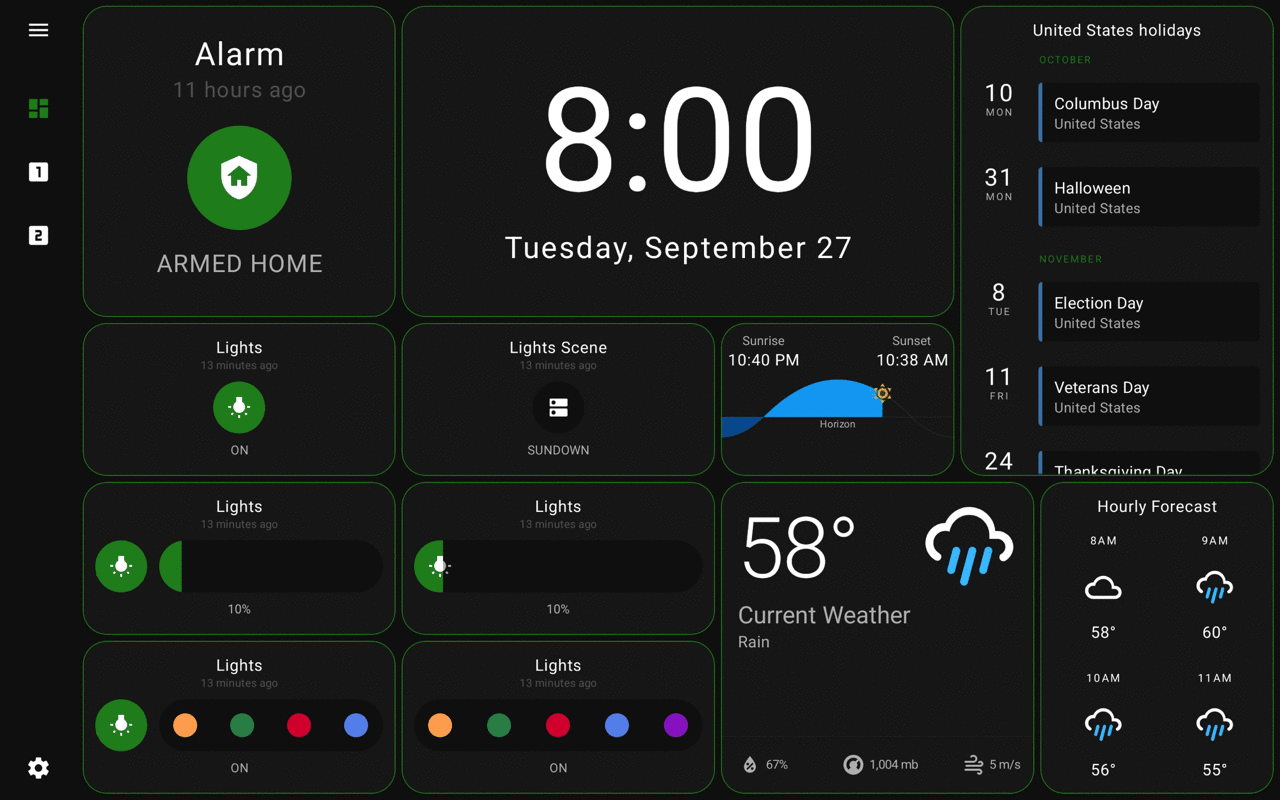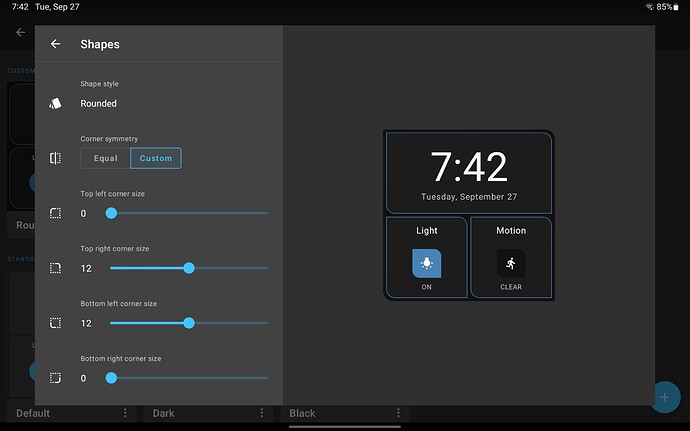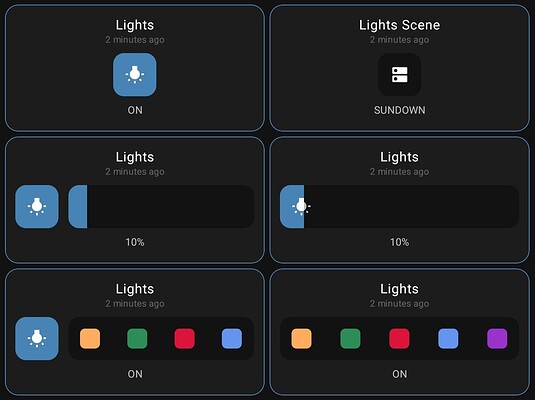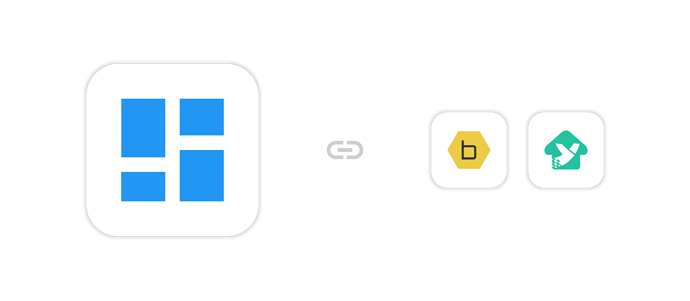In this release many widget controls have been redesigned to present a common design pattern across all widget types. You will see changes in gauges, lights, dimmers and many other widgets. This also allowed to add some new theming capabilities.
Widget shapes
Widget shapes add a new way to style your dashboard. In addition to previously default circle shape, there are now square, rounded, and cut shape styles. Furthermore, rounded and cut shapes have individual corner size options for more unique shapes.
The new shapes bring many new possibilities for customization.
Theme editor has been updated with the new configuration options for widget, group and the new shape styles.
Light widget layouts
Light widget has two additional layouts:
- Switch + Dimmer
- Switch + Color
New integrations
B-hyve
The integration allows control for B-hyve irrigation systems.
To setup, add integration and login with your B-hyve email and password.
YoLink
The new integration supports many YoLink products. If you have a device that is not recognized, please contact support.
To setup, you would need get user access credentials. In YoLink app:
- Go to Settings > Account > Advanced Settings > User Access Credentials
- Copy or create a new UAID and secret key
Other changes
- Improved Dimmer and Light Dimmer widget gesture controls for smoother experience and to prevent accidental change of dimmers on tap
- New icon property for Dimmer and Light Dimmer widgets
- Support for Calendar component from Home Assistant
- Support for Select component from Home Assistant
- Fix for Synology integration not being able to connect using non-https port
Thank you
If you enjoy using HomeHabit, take a moment to write a review in the Play Store. That helps a lot!
HomeHabit 35.0
Available starting September 25, 2022