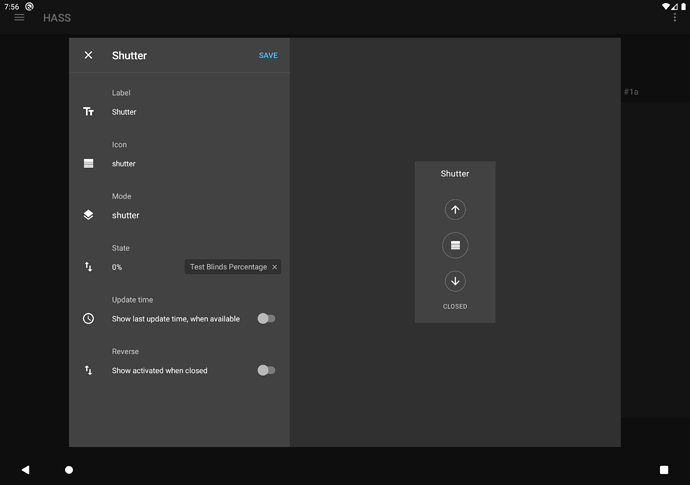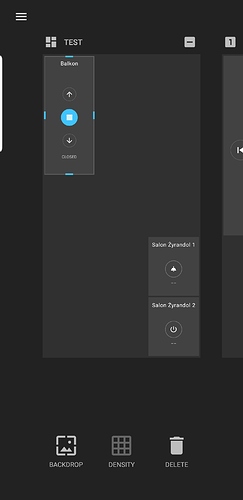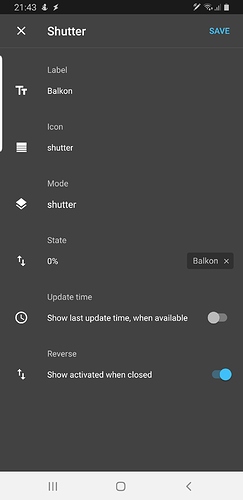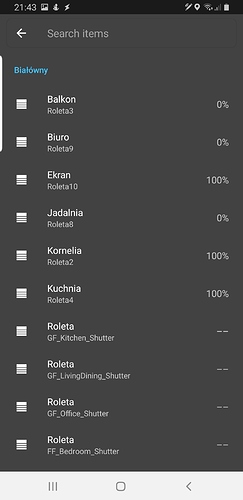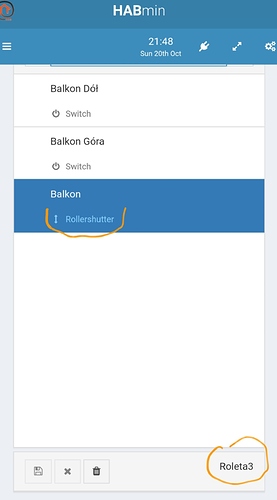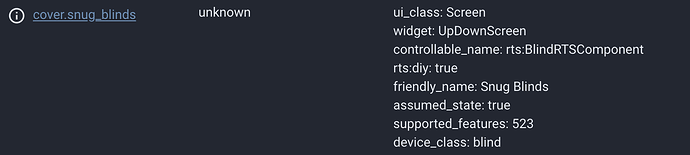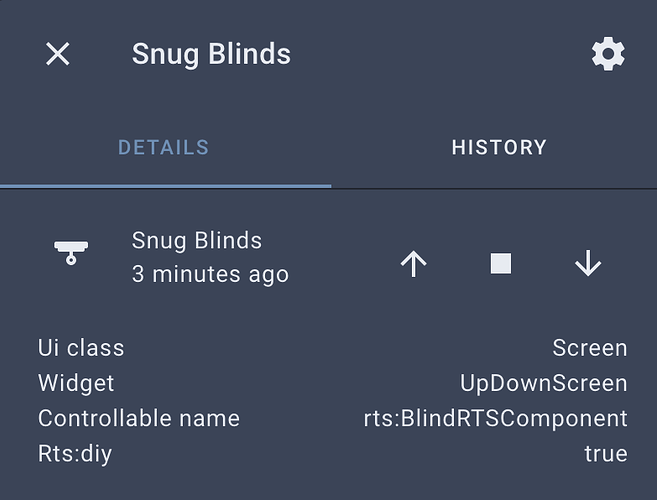Hi,
I am testing Home Habit with Home Assistant and I like it, seems very promising !
But I have a question. I am using it to control my shutters but I am wondering if it possible to have a shutter widget with 3 buttons (up, down, stop) instead of one unique button which toggles direction and does not allow to stop the shutter in the middle.
I am using Fibaro FGR-222, Home Assistant 0.99.3 and Home Habit 1.0 beta 19.
Thanks a lot