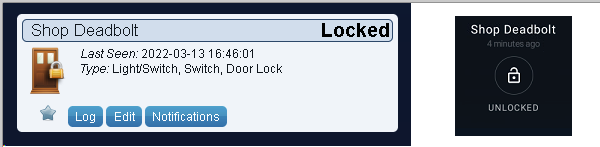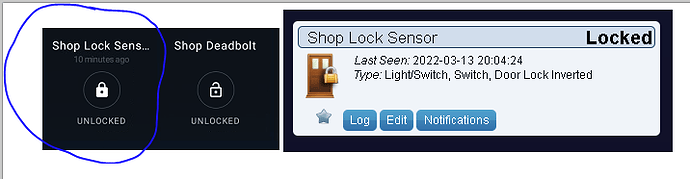I am using homehabit with the domoticz integration.
versions: homehabit 28.2, android 10
domoticz 2022.1, Raspian Rpi Linux
I added a couple of my deadbolts to homehabit and they are reversed from what domoticz displays (and to the physical state of the lock). Also, when I select the lock icon on homehabit, it does not actually toggle the lock from open to closed (or vise-versa), but insead just flashes.
I see there is a ‘reverse’ setting, but that only seems to reverse the ‘active’ color, not the text and icon display. I am trying to transition from Imperihome and they had similar problems and solved it by providing a ‘reverse’ option for widgets that revresed the state it detected.