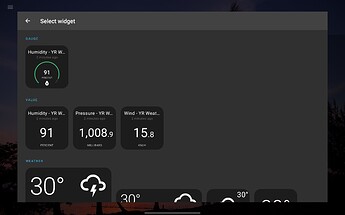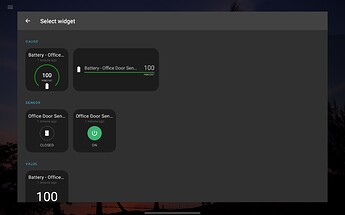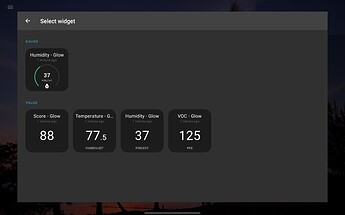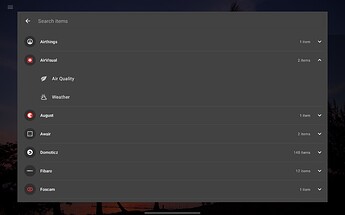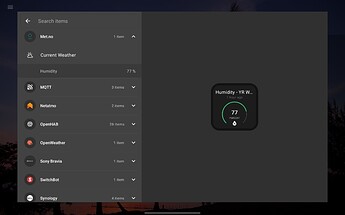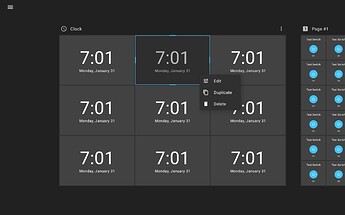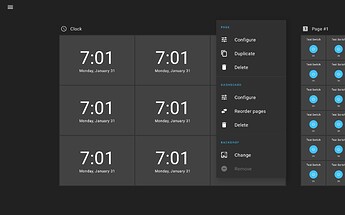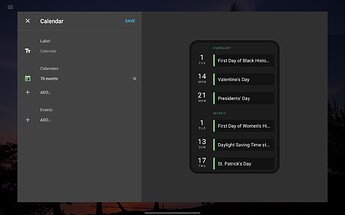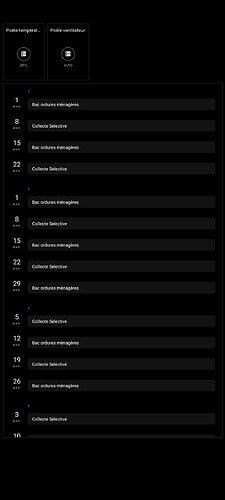This is a packed release with many improvements that will make dashboard setup even easier. Enjoy!
Widget presets
This is an improvement on the previous flow when creating widget from an item. With this release, right after selecting an item, the app will show you variety of available widgets that already preset with your data. It even works for complex widgets like weather, where preset already has all weather elements configured.
This reduces number of steps needed to create a widget and should make it much easier to fill up your dashboard.
Note
Some widgets, like map or room, do not have presets and should be created through widget builder as before.
Item picker
Item picker also got several improvements. All items are now combined by integration into groups, that are collapsible and show number of available items.
Also, when binding an item to a specific widget property, the picker will show exact attribute available for binding for all items.
Dashboard
Continuing on the path to improve dashboard setup process - dashboard edit mode got couple of updates that have been requested by many users [1, 2, 3].
Duplicate widget
New widget actions menu has ability to quickly duplicate a widget. Copied widget will be automatically added to the same dashboard page, if there is available space.
Reorder pages
It is now possible to reorder dashboard pages right from the app UI.
To reorder, select Reorder pages option in dashboard actions menu. Then, simply move page left or right with the provided controls.
Calendar
Calendar widget has a few improvements and a new calendar integration.
Calendar widget
Calendar widget will now display month/year markers to provide clearer view of events when there are large gaps.
iCalendar integration
The new iCalendar integration is a great way to display calendar data from any publicly available calendar or services that do not provide specific API. Any calendar in ICS format is supported.
This also makes possible to integrate iCloud Calendar by sharing it through a public link in Apple Calendar app.
Availability
iCalendar integration available for all licenses:
Basic - 30 minutes refresh
Premium - 10 minutes refresh
Premium Plus - 10 minutes refresh
Other changes
- Fix: Dashboard menu not visible after screen rotation while in edit mode
- Fix: MQTT integration shows the same icon (switch) for all item types
- Fix: Widget Editor should confirm before going back to the type/preset picker when new widget draft has edits
- Fix: Item picker loads with the first few items cut off in Widget Editor
HomeHabit 25.0
Available starting January 31, 2022