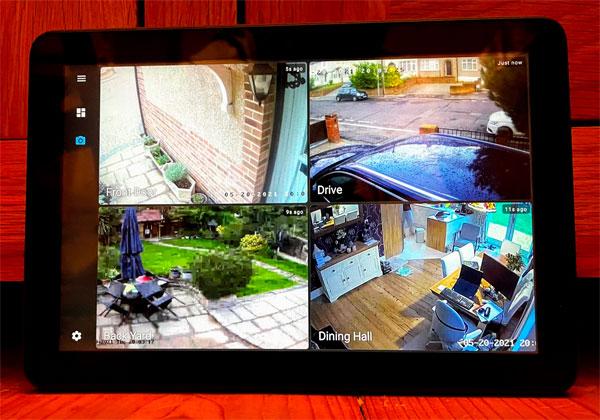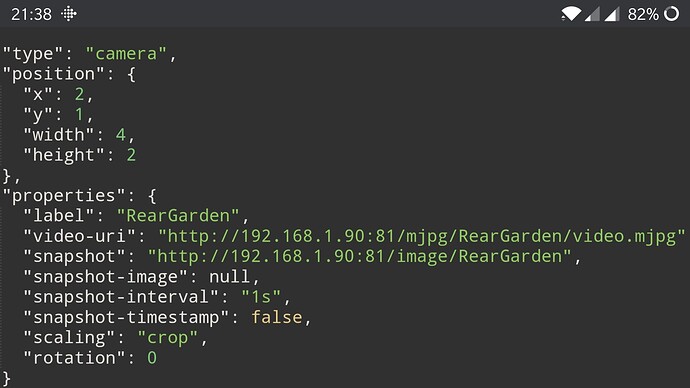Sorry, I cannot add any reply to the other thread, as a new user, hence starting this new and also it’s on different topic.
The only issue I have atm is with camera feed - throwing in Image format Error. It’s HikVision IP cams and working okay on Home Assistant but not here. This is my camera config:
camera:
- platform: generic
name: "Front Door"
username: admin
password: xxxxxx
still_image_url: "http://admin:xxxxxx@10.1.xx.xx:8081/ISAPI/Streaming/channels/2/picture"
stream_source: "rtsp://admin:xxxxxx@10.1.xx.xx:554/Streaming/Channels/101"
Any idea what’s the issue?