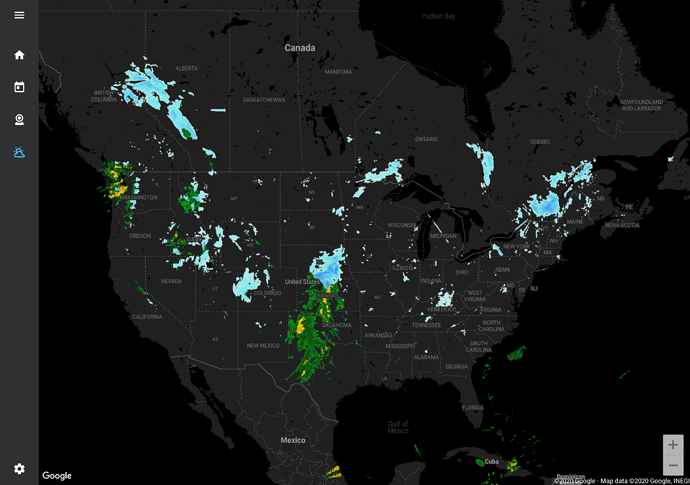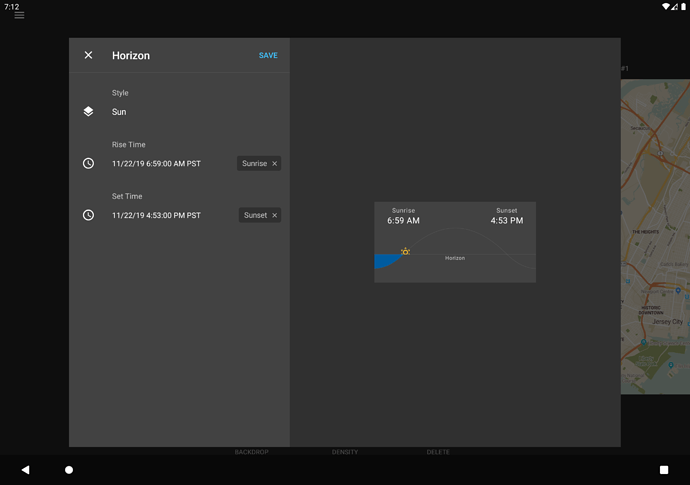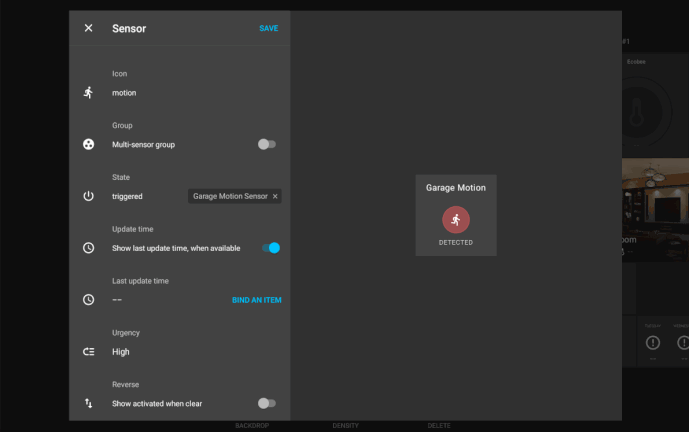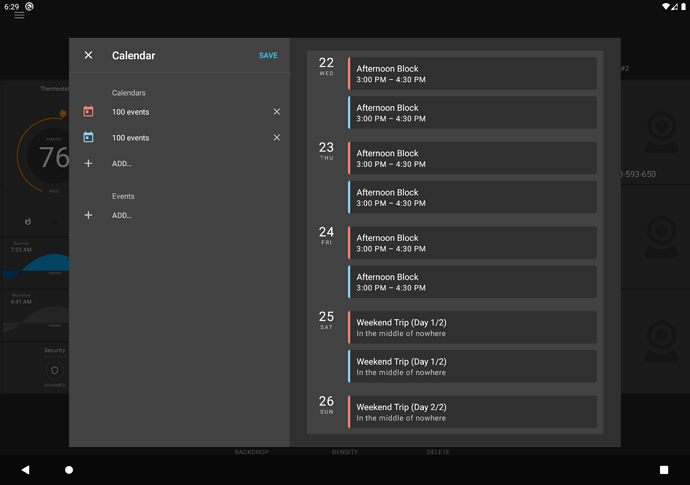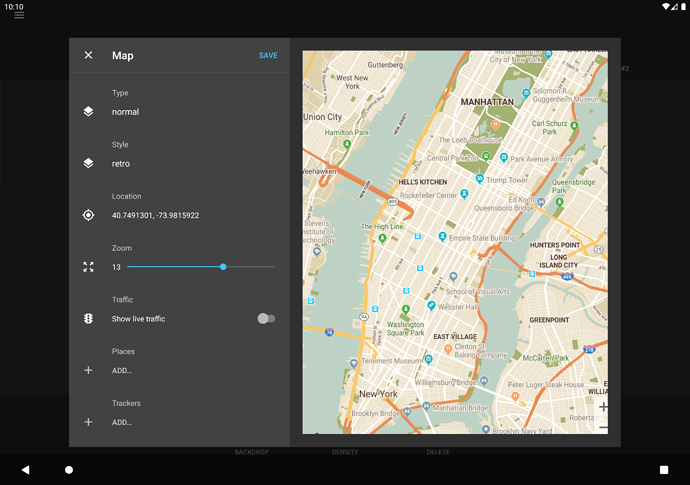We are happy to announce Beta 20 release. This version adds several new widgets and provides important improvements for existing functionality.
Please try it out, and share your experience or any feedback with us.
We want to hear from you!
We would love for you to share your experience and your unique smart home setups. Any posts, comments, screenshots or videos are highly appreciated. Please share it here.
Weather Radar widget
This new widget shows a weather radar overlaid on top of a map, based on chosen location and map zoom. Radar data is refreshed every 10 minutes.
Weather radar allows zoom in/out interaction for better consumption.
Horizon widget
This widget will display current location of the sun or moon over the horizon. The graphic allows you to easy consume information about rise/set times, current sun/moon position and remaining daylight.
High urgency state
This new state allows you to visually prioritize important information and device changes on your dashboards. Any state of device that needs to draw immediate attention will be displayed with distinct color and animation. Such states might include an unlocked garage door or triggered motion sensor when house is not occupied, or remind you that today is a trash day!
Custom colors in Calendar widget
Highlight your events in calendar with custom colors for a quick grasp of upcoming events. This feature allows you to assign a color for all events from a single calendar.
Configurable location and zoom in Map widget
New widget configuration options will allow you to constantly observe a chosen portion of a map in your dashboard, which is great for watching for traffic around your home location. The map can still be moved and zoomed in and out on demand, and will revert to default location when dashboard is opened.
Ability to upload debug logs in Support
This feature will help us to weed out bugs more efficiently. As there are many types of devices, it is often hard for a development team to reproduce bugs or unpredictable behavior experienced by different users. Therefore, we added ability for users to upload debug logs directly from device for investigation. If you do upload logs, please contact us at support@homehabit.app to provide additional information about the issue.
Logs will be used strictly for an issue investigation and will be deleted right after.
Various bug fixes
- Screen saver sometimes fails to start after dismissal
- Screen saver starts while viewing camera live view
- Negative values between
0and-1are not displayed correctly in Value widget (community topic) - Binary sensors are missing when binding Room widget elements
Platform specific changes
Home Assistant
- Thermostats without modes from Home Assistant are not qualified correctly (community topic)
Domoticz
- Support for protected locks and switches (as sensors)
Hubitat
- Support for media player devices
- Sensor devices missing from Item Picker
Vera
- Fix for reconnect issues for some devices
Google Calendar
- Fix for connecting problems when using calendars created in certain timezones