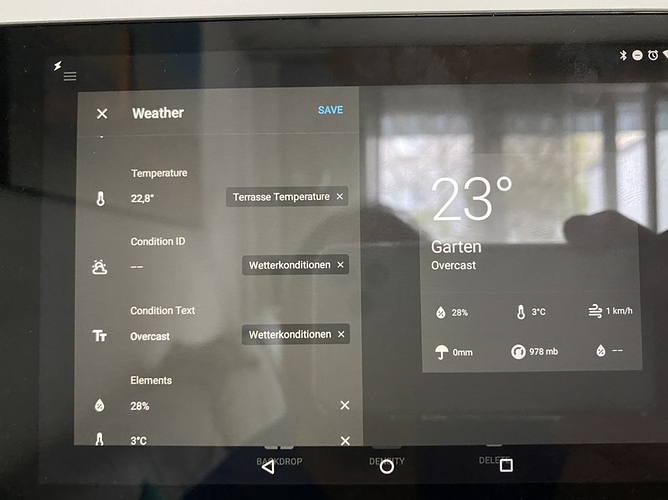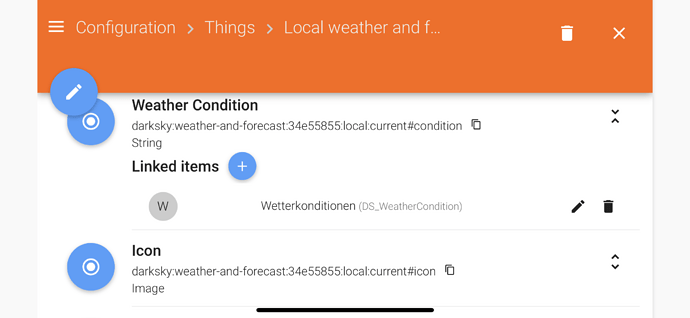Hello!
I use openHAB with HomeHabit, and tried to set up the weather widget. Everything works, but I cannot get the weather icons to show. darkSky is used, but I cannot get the weather icon to show (I defined the image channel from the dark sky binding to that, also tried the „condition“ channel, but neither one works)
Any tips on how to solve that?
Bye, Frido.