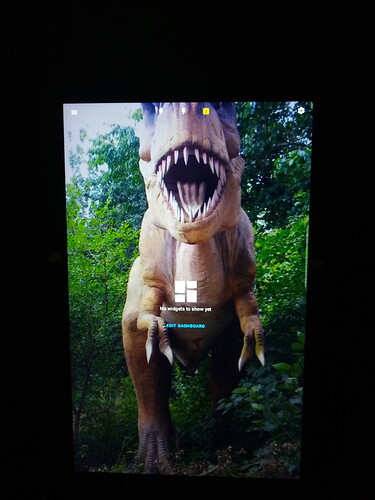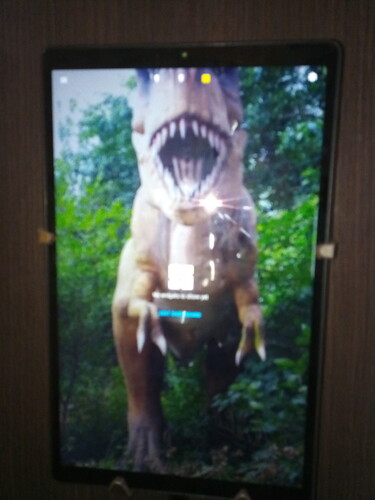Hi, I can’t set the wallpaper image to display in full resolution. Only a slice is made for each image each time. Can it be set somewhere?
Current behavior is to resize an image to cover all of the screen, if possible, to avoid showing black bars around the image. So if width of an image here is smaller than a screen, top/bottom will get cut off.
The picture is very large. There are black stripes around the cabinet. When I set the picture in the saver, it shows full. However, if it is used as a wallpaper, it will spread out a lot.
I see. I thought it is a different issue from the original post. Let me check on it, shouldn’t be like that.
It does it on my tablet and mobile phone. The interesting thing is that once the wallpaper was displayed normally, but if I changed the horizontal and vertical position, it stretched again.
Do you mean like rotate device orientation?
Yes
Can’t reproduce this behavior with any of the images I tried. Can you send that wallpaper image to support@homehabit.app?
OK, I’ll send a specific photo. But it does it for me with every picture I find at the resolution for the used Lenovo TAB M10 tablet 1280 × 800
Thanks for sending the image. The issue will be fixed in the next patch release.
Great, thanks
This topic was automatically closed 30 days after the last reply. New replies are no longer allowed.