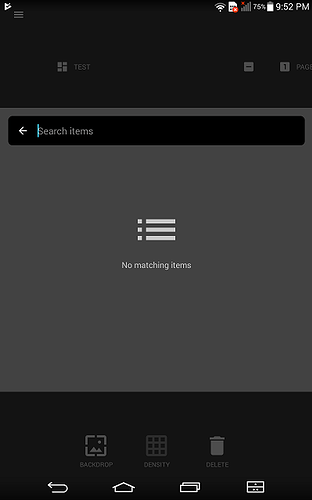Hi Igor
It seems the app doesn’t show items to binding, only appears blank gray screen, sometimes with using simply save button , I’m able to see items to bindings,but it happens with most of the widgets.
Installation based on OH 2.4, Application is installed on Android 8.0.0 , Samsung S7
Please advice.
Thanks in advance!
Slawek