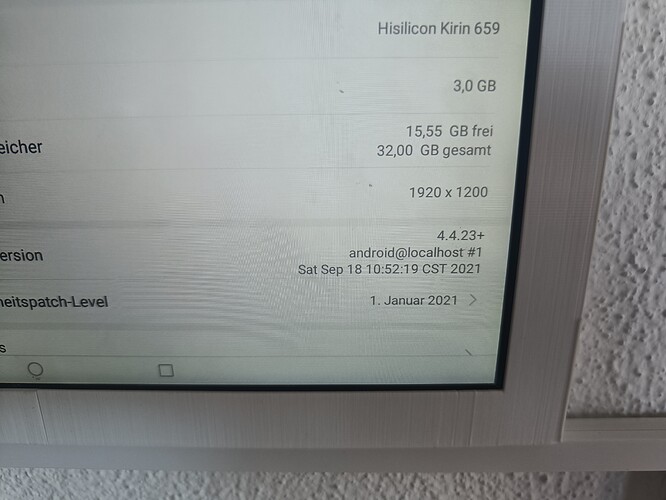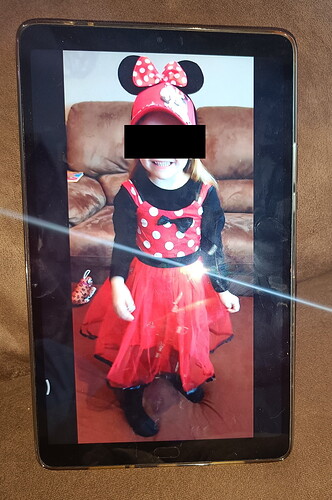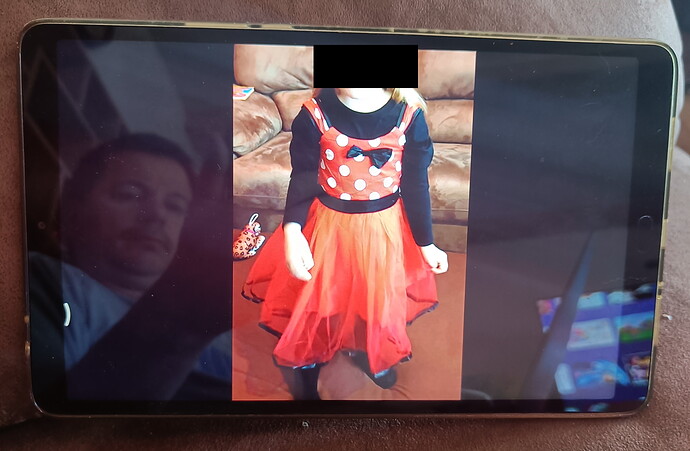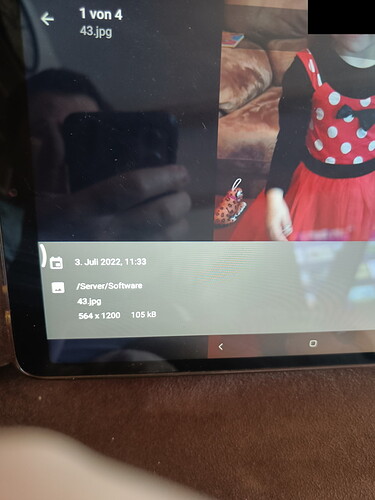I have Huawai tablet on the wall.
The tablet has 1920 * 1200 resolution.
When I make the tablet cross as seen in the picture,
I should have a width of 1920 and a height of 1200.
Now I have all my pictures saved to the height at 1200.
So I should see a black bar on the left and right.
But all the pictures are cut off at the top and bottom.
I don’t understand how Homehabit handles the images.
And why is there the limit of 50 pictures ?
However sollange the images are all displayed like this, it makes little sense.