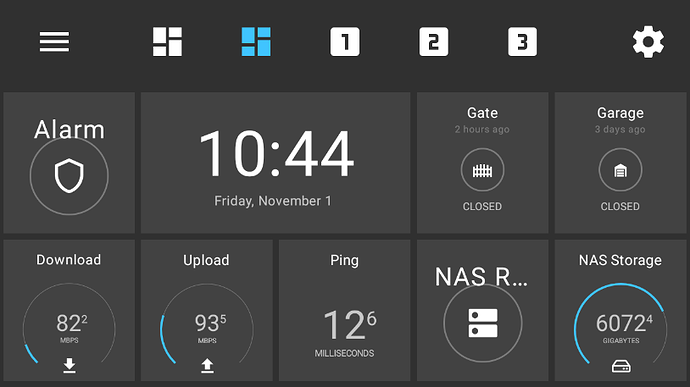Hey Igor, just updated to the latest beta and notice that the Scene widget seems to be over scaled…?
Am liking the last update option by the way!
This still seems to be an issue on the Essential phone…
@TommySharp I wasn’t be able to reproduce it on a phone, but that device seems like having pretty small screen.
If you are on the latest pre-release version, can you go to Support > Debug Information and post a screenshot of that screen?
Just also noticed, that icon tabs are at the top of the screen while phone is in landscape orientation. That doesn’t seem right, so I wonder if the app doesn’t know about correct screen size or orientation, which creates these sizing issues.
I think I’ve got it. That screenshot is not a full screen capture, and dashboard row/columns set to a higher value in text config, I guess.
In any case, I believe it will be now fixed in the next pre-release build.
@TommySharp no problem. Did you have a chance to upgrade to latest pre-release yet to see if it was fixed?
Ha, did not realise I wasn’t subscribed to the pre releases…
Widget sizing looks good again! Thanks…
Other widgets look cool to…
This topic was automatically closed 30 days after the last reply. New replies are no longer allowed.