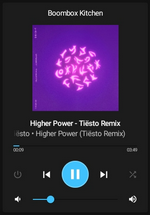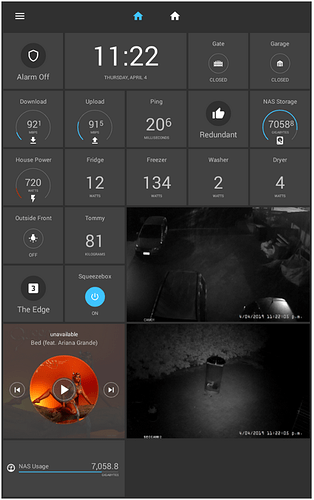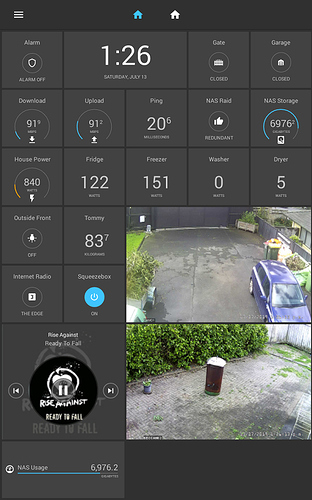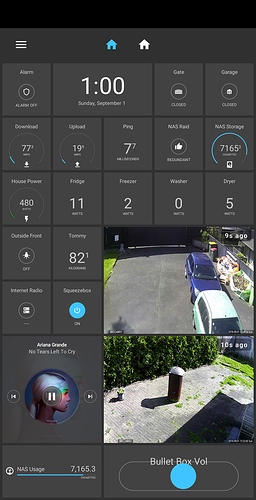Hey @Igor can you explain how this works better in the new version?
@TommySharp Shutter widget has a trigger mode that allows binding of two separate items: trigger (e.g. switch) and sensor (e.g. contact). State of the shutter will be taken from the sensor item.
Woo Hoo, OpenHAB cover image is now working 

New “Trigger” option on the Shutter widget now lets me easily create a properly working widget for my gate and garage! Nice work @igor
I’m also liking the new colour thresholds on the Gauge widget.
I’ve added a linear gauge now, at the current font size there is definitely room for two gauges in the same space… Current a lot of blank space above and below the line… Something like download and upload speed in a gauge group or something?
- Ideally Scene widgets should show the label at the top when the style is “mode”.
- DONE! My decimal numbers are too big and about the same size as the whole numbers.
- DONE! : Webcam images would look better “stretched”
- Being able to set a widget as “read only” would be great
- DONE! Media widget needs support for cover art from OpenHAB image item.
- Media widget needs a couple more controls like volume and power.
- Play button on media widget doesn’t seem to work
- Prev/Next buttons on media widget do nothing
- Use Font Awesome for extra custom icons?
- DONE! Decimal values in widgets too big
- DONE! Setting up a garage/gate widget that works for me is still overly complicated involving extra hidden items and rules…
A few more releases are out since my last update so here’s an update to my journey!
The remote config editor looks like it is going to be very useful!
So 2 more things can be marked as DONE which is great, thanks @igor
- DONE! Ideally Scene widgets should show the label at the top when the style is “mode”.
- DONE! Use Font Awesome for extra custom icons?
These are the existing things on the wish list…
- Being able to set a widget as “read only” would be great
- Media widget needs a couple more controls like volume and power.
- Play button on media widget doesn’t seem to work
- Prev/Next buttons on media widget do nothing
And then I can’t do an update without adding more things to the wish list 
- Able to create gauge groups so I can have 2 linear gauges in the same box.
- Have it so that I can click on a camera image and see a full screen live feed.
- Able to change the colour theme would be nice
Latest screenshot!
That’s now working in the latest build and it’s freak’n awesome!
Another quick update!!!
The remote config editor is a bit fiddly to get working first time but looks to work well!
2 more things can be marked as DONE which is great, thanks @igor
- DONE! Play button on media widget doesn’t seem to work
- DONE! Prev/Next buttons on media widget do nothing
These are the existing things on the wish list…
- Being able to set a widget as “read only” would be great
- Media widget needs a couple more controls like volume and power. I’ve used a separate dimmer for media volume but it would make more sense to be in the same widget.
- Able to create gauge groups so I can have 2 linear gauges in the same box.
- Have it so that I can click on a camera image and see a full screen live feed.
- Able to change the colour theme would be nice
And then I can’t do an update without adding more things to the wish list 
- Able to turn screen on/off using an item so that I can use motion to turn on the screen.
- Set screen brightness using an item so I can make the screen dimmer when the light level is low.
Thanks for update on the journey!
Anything in particular was not working with remote editor that could be improved?
My PC seems to struggle to connect and open the URL… But after a few attempts it connects and then works fine from then on 
The ability to control on-off is very lacking.
Nice feature!
Another quick update after 6 months!!!
1 more thing can be marked as DONE which is great, thanks @igor
- DONE! Have it so that I can click on a camera image and see a full screen live feed
These are the existing things on the wish list…
- Being able to set a widget as “read only” would be great
- Media widget needs a couple more controls like volume and power. I’ve used a separate dimmer for media volume but it would make more sense to be in the same widget.
- Able to create gauge groups so I can have 2 linear gauges in the same box.
- Able to change the colour theme would be nice
- Able to turn screen on/off using an item so that I can use motion to turn on the screen.
- Set screen brightness using an item so I can make the screen dimmer when the light level is low.
And then I can’t do another update without adding more things to the wish list 
- Show a photo slideshow as a screensaver
- Weather radar doesn’t seem to show anything for New Zealand… Maybe a different provider?
Hey @Igor you guys have been a bit quiet on the updates for a while?
Any new features or fixes coming soon that will help me close off some of my wish list items?
@TommySharp releases in the last couple months were focused primarily on bug fixes or some internal things.
Generally I would say - there are number of internal things that are in progress right now to set the stage for future development in the coming years. There are also a number of features in development, so some new things will be getting released in the coming months.
As for some items on your list specifically:
- ability to control screen brightness is in progress, but it is part of larger feature set
- read only - this was tried few times but no good all-widget solution has been found yet, so it is on backlog for now
- slide-show - definitely desired feature, but it needs to wait for some internal changes, which are quite large
- media widget - new media widget layout with more options is planned
- weather radar using provider aggregator already, so I was surprised that New Zealand is not covered. Currently it won’t be possible to add additional providers. There might a possible to add a custom option, but that wasn’t planned yet.
Hey @Igor, any chance you could give the media widget a bit of love? Even just having the volume control would be a huge improvement…
+1 for this
OKAY! After a couple of years that involved a pandemic, a new house, a new city, a new job and a new baby… It’s time to get back into this!
Truth be told I have migrated across to Home Assistant from OpenHAB and the Lovelace dashboard has been working well on the PC and Phone.
But for Christmas I picked myself up a 10" lenovo tablet with the goal of mounting it on the wall. A LOT has changed with HomeHabit so I’m keen to revisit it as I suspect it’s going to give me a slicker experience without me having to code a whole bunch of stuff in the Lovelace dashboard.
Once I’ve made some progress I’ll post some more updates here…
Media widget is looking WAY better… Up to me now to figure out how to handle the favourites and some way to activate my different playslists.