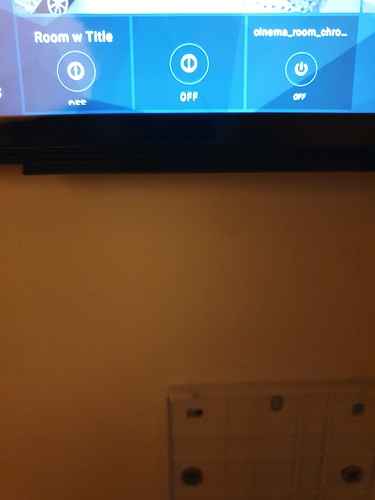When I added an extra row to Fire HD 8 {5 high instead of 4), and used a room widget to nicely group some switches together, the layout isn’t quite right and Off gets cut off.
I did a quick test, and as you can see, a switch is fine, and a room with no title is fine (and no background camera), but a room with a title sees the switches Off text get cut off.