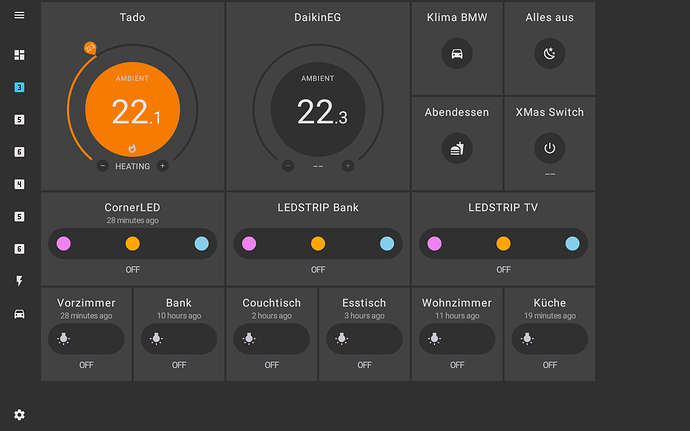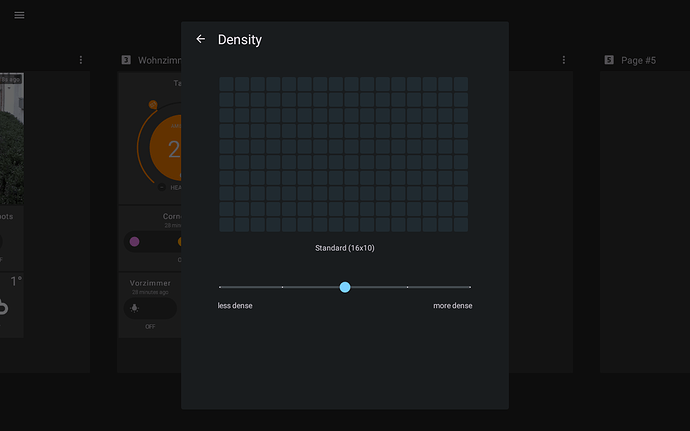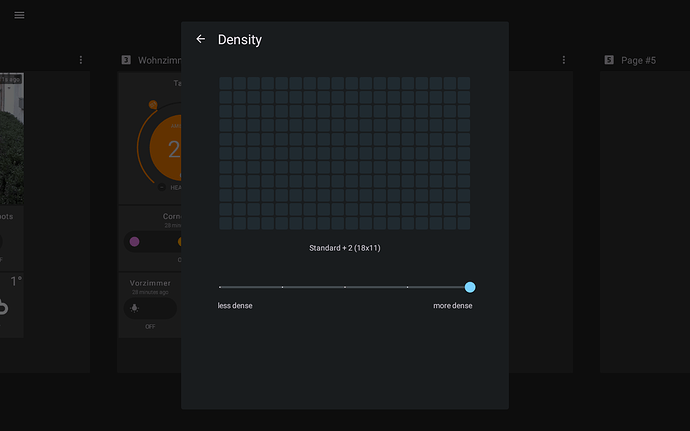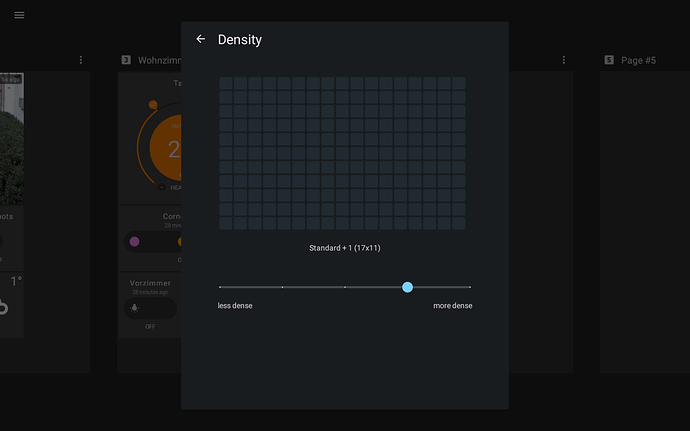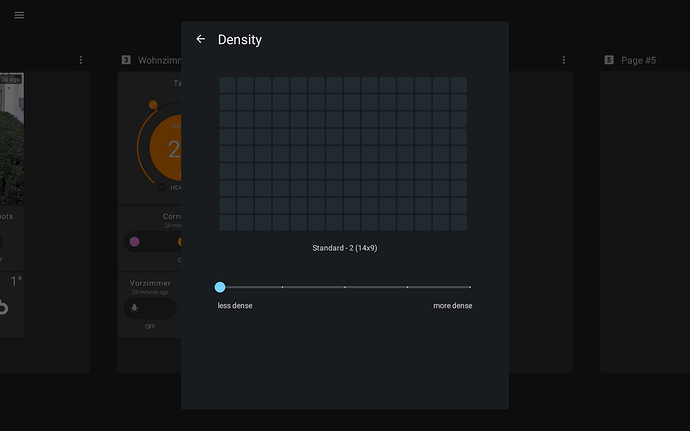I found that I can set the grid manually to be more dense (no idea when that great feature appeared!), but after changing it, I can’t change it back. I’m pretty sure it must have been 12x8 but I can’t set it back to that grid. It say STANDARD is 16x10, what it definitely was not before.
Is that such a complicated question?
@izeman What is the density maximum density you can select on that device? Meaning what is density shown for Standard + 1 or 2?
What is the screen size on that device?
Strage thing is: This may have changed after I installed this years ago. The options I could choose from where definitely different from before I applied a different setting the first time. Just can’t say what they were before as I didn’t take care of.
This is what it looks like now. This was full-screen before, and none of the available options now make it go back to full-screen-usage before. I ASSUME it may have been 12x8 - the default it was when I installed it.
Okay, I think that is due to density changed to be 2x of original values sometime last year. So what looks like 6x4 in the first screenshot, became 12x8. Relative size should stay the same, since each 1x1 widget, became 2x2 widget and so on.
I’m not sure why it defaulted to 6x4 previously, since that’s quite large widget size for that screen. I will check on possibility to make it go lower than “Standard - 2” in density.
Thanks. Any way to manually override this in the config file?
I mean 6x4/12x8 or even 18x12 would be great. 18x11 is already there, 11 is just a very weird number. using prim numbers make it hard to spread it out evenly 
You can manually override with Remote Admin (enabled in Settings) using JSON config (layout.rows and layout.columns values). This is an advanced functionality and it is possible to break dashboard layout with some changes, so make sure to export configuration in Settings as a backup first.
Since the density was doubled, and widgets can be resized to 1x2, 2x3, etc. sizes dashboard density doesn’t snap to even numbers anymore.
The extended density range (+/- 4) will be added in one of the following releases, but I cannot guarantee that it will provide exact 18x12 option, since that’s automatically calculated based on device screen size and its pixel density.
Thanks Igor. No idea why I didn’t find these settings myself 
I set them to 18x12 and it works perfectly fine (as well as 6x4). Gives a lot more option on tile size!
Thanks for the update. Glad to hear it worked!
This topic was automatically closed 30 days after the last reply. New replies are no longer allowed.