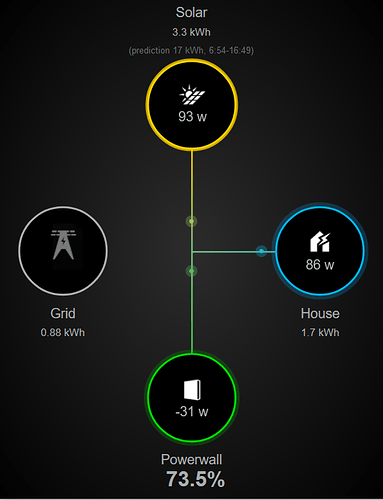Web widgets are great, but without the possibility of having 2 different urls for local and remote it really doesn’t make full sense.
I use it for example to display my diy powerflow screen https://github.com/frnandu/diypowerflow
That would be ideally, but I can’t somehow configure my router to handle *.ddns.net and resolve them to local addresses. Not much flexibility on my router, maybe other routers would be possible, don’t know.
maybe i don’t have some context on the setup, but wouldn’t *.ddns.net be resolved to IP by dynamic DNS service?
I guess, I’m not sure why local connection should be any different from remote connection when using *.ddns.net. I mean it is an extra round trip to DNS service, but it shouldn’t be a big problem.
When I use https://<host>.ddns.net I just get the router configuration page.
I do have router configuration set for NAT/PAT rule to foward port 443 to my raspberry port 443, and from outside (not using my wifi ap) it does work. But when using inside (wifi) it just renders my router configuration page (the same that shows on port 80 at http://192.168.1.1 )
Besides, even if it did work usind <host>.ddns.net on home wifi, from outside I would still need the possibility to give login/password on the web widget to allow http basic authentication required by haproxy. Tried passing https://<login>:
<password>@.ddns.net but it doesn’t work, not mentioning that it probably is not safe to just configure your url in this way…
I somehow managed to access the https://.ddns.net inside my local network (different port than 443 seems to do the trick), but now I really need https basic authentication login/password in order to have a passworded connection when accessing from outside on same URL.
Is this something you can add relatively easy?
what do you see when adding user:password to URL?
Just tested it, and it works without anything else.
Yes it works, and I just checked that URL is encrypted on HTTPS connection, so it should be safe as long as https client code doesn’t log it anywhere…do you? 
It should not log it under normal circumstances. In case of error/crash, it might log widget config, which would include URL. I will see if it can be masked in that case.
Also, if you use Remote Config Editor, it will transfer widget config in plain text since it connects on HTTP only for now. It is local to your network though.
This topic was automatically closed 30 days after the last reply. New replies are no longer allowed.