I just exported my HH config, deleted HH, reinstalled it, then imported the config. I still see the ‘Add Dashboard’ first page, but when I am told to upgrade. Sure enough, remote edit confirms the dashboards are there. I killed and restarted the app but that didnt help.
config start is:
{
"platforms": [
{
"id": "ihvlf31ngdow1nm14s8j4rtjp",
"name": "Home Assistant",
"type": "hass",
"url": "http://192.168.1.80:8123",
"remoteUrl": null,
"localAccessPoint": "ASUS-drb",
"enabled": true
}
],
"dashboards": [
{
"id": "1x3k5bx7ix7z41wardgtcjrnsp",
"name": "Home",
"rows": 4,
"columns": 6,
"backdropUri": null,
"pages": [
{
"label": "Home",
"icon": "home",
"widgets": [
{
This is a Fire tablet.
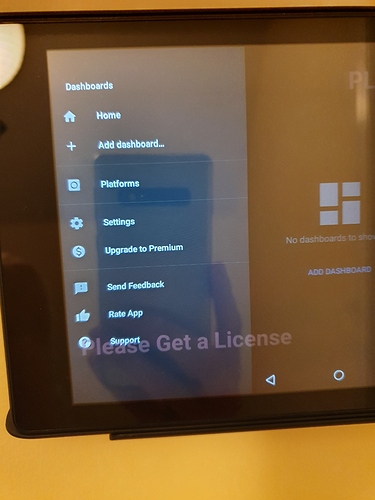
 Never thought to try that. Thanks.
Never thought to try that. Thanks.