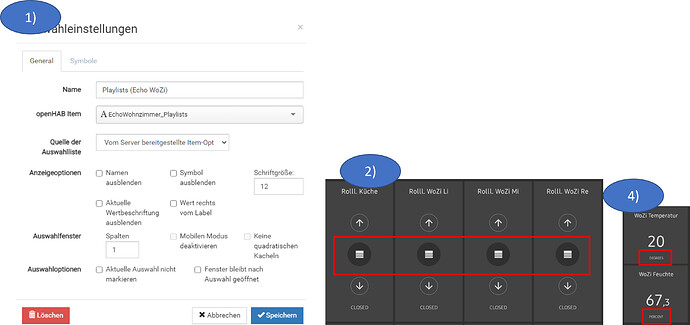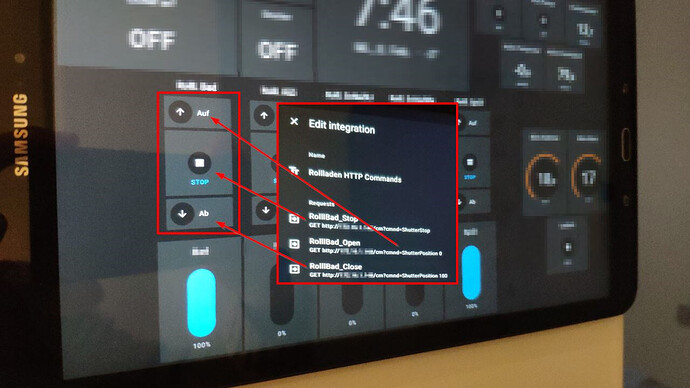Hi, I’m new to the Homehabit community and I’m using the beautiful app since some weeks. As my experience with Homehabit is pretty young, I may ask some stupid question and hope the community is willing to help.
My home automation system is OpenHab 3.4. The Homehabit app is the latest 38.2.
I compare the target application in Homehabit with the long used application “HapPanel Viewer” (according to the HabPanel of Openhab) for Android tablets.
Now my questions:
- “Scene” Widget
I have some “Selector” items, like Amazon Echo Playlists or LGWebOS tv channels, which I would like to add to the Homehabit dashboard. If I use the Scene item and link the e.g. Echo Playlist item (String type) it is not possible to click on it. After clicking on the Scene item, the app crashes.
Here is how the items are configured in openhab:
String EchoWohnzimmer_Playlists “EchoWoZi Playlists” {channel=“amazonechocontrol:echo:99f96d292b:G090RF0474830SUC:amazonMusicPlayListId”}
String Kerzen “Kerzen” (EqBeleuchtungWoZi) [“Status”] {channel=“harmonyhub:device:S_Hub:71252910:buttonPress”}
String LGTVWohnzimmer_Application “TV WoZi App” (EqTVWoZi) [“Status”] {channel=“lgwebos:WebOSTV:a8d62a984e:appLauncher”}
-
Shutter widget
I’m using this widget and thought, that the middle button will stop moving the shutters, but it is just toggeling the moving direction as far as I detected. -
RSS feed implementation
I tried to add a RSS feed item of Openhab via the “News” widget in Homehabit, but my Openhab item wasn’t found. Is there a short tutorial existing in how to add a RSS feed to Homehabit? Maybe it is not required to have an Openhab item and to add just the RSS address link? -
Units
My items (e.g. Temperature) are indicated with text based units. Is it possible to have the unit symbol instead of the text?
degrees = °C and percent = %
Because, as a new user, I’m only able to upload one media file to in this post, I added all related parts in one picture:
A big thank you in advance for your support.
Marc