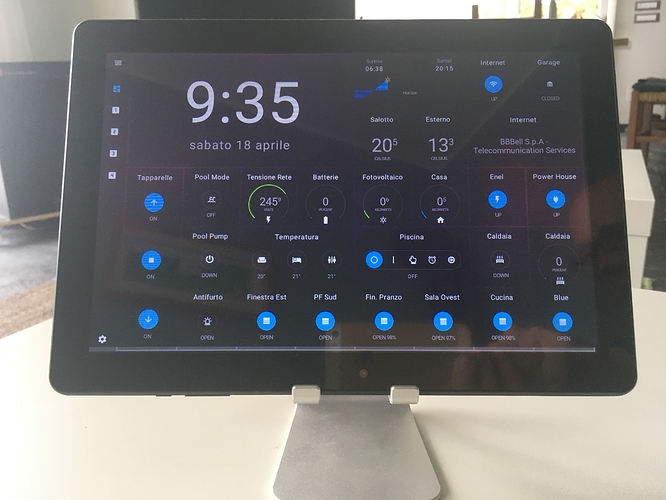Hi Igor,
I used Rotini for a long time and now I have been successfully using Home Habit for several months and I am very pleased. Will buy soon the license.
In Rotini there was a feature (Protected mode switch) that required you to keep pressing the push button to activate the action in order to avoid unwanted operations. This feature is essential in case you use Home Habit with an always-on tablet. Infact last night my wife cleaned the tablet screen with a cloth and messed up all the roller-shutters and heating setpoint!!
So I would like to ask you to restore the PROTECTED mode for all type of action widgets in order to avoid unwanted actions (even dangerous).
Thanks