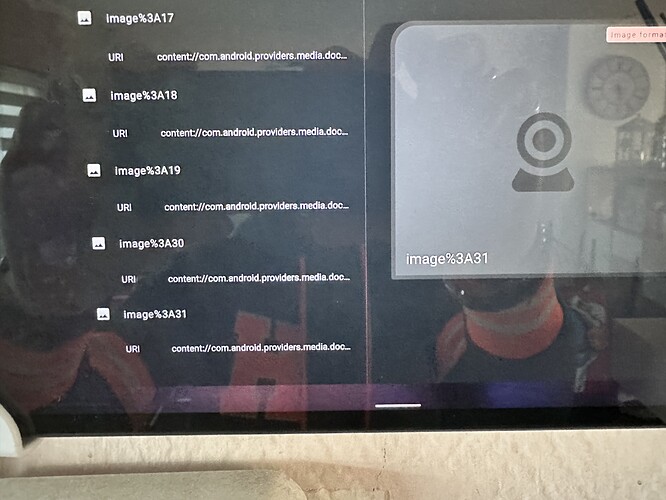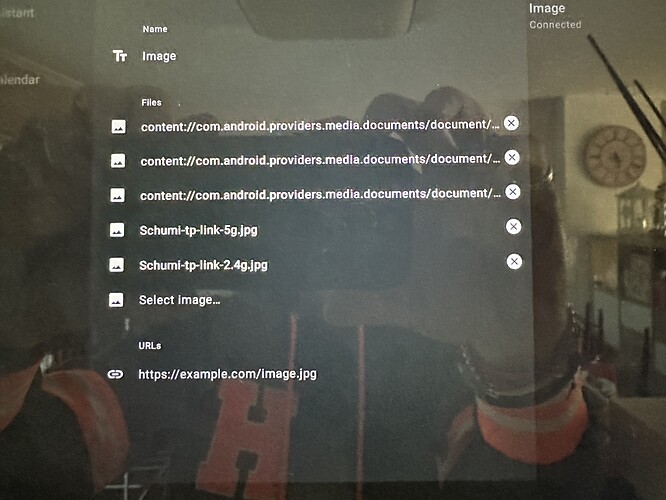Hello,
how can I insert a .jpg image into a widget?
I would like to insert a qr-code on a widget page.
Where should I put the picture?
Thanks
@schumi23 I think one of the possible ways is:
- add image to the app using Image integration
- use that in Room widget for Photo property
Room widget would just show plain image without any other configurations.
@schumi23 Please upload debug logs (Support screen) after reloading the app and making sure the error has been shown in the widget.
I transferred the debug log:
schumi@live.be
Thanks
Did you find a few things?
Yes, the issue is with using local image file, rather than image URL. There might be a workaround, still doing some checks. Will get back to you.
Ok. Thank you 
@schumi23 It doesn’t look like the workaround is going to work. This will need a proper bug fix.
In the meantime, if you can reference that image by external URL and add in URLs section of Image integration, it will work with the room widget.
No matter how hard I try, I can’t get anywhere. I put my photo on amazon photo and on dropbox, share the link then copy the link in image, my photo is in the image integration, but I can’t display it on the dashboard.
Can you upload debug logs again with that external image?
its sent
I see different error, that has something to do with the parsing the image. Would it be possible for you to share that image URL (through private message), if it is publicly accessible?
it’s sent in private.