It would be REALLY great and add a lot of usability if clicking a sensor would open the “history screen” like it does in HA.
Like tipping on that sensor:
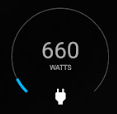
would open a new screen like that one:
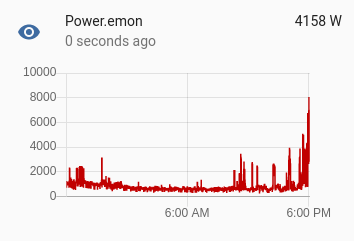
Sometimes knowing the history of a sensor is very valueable and sometimes even better then the momentary value it shows.
