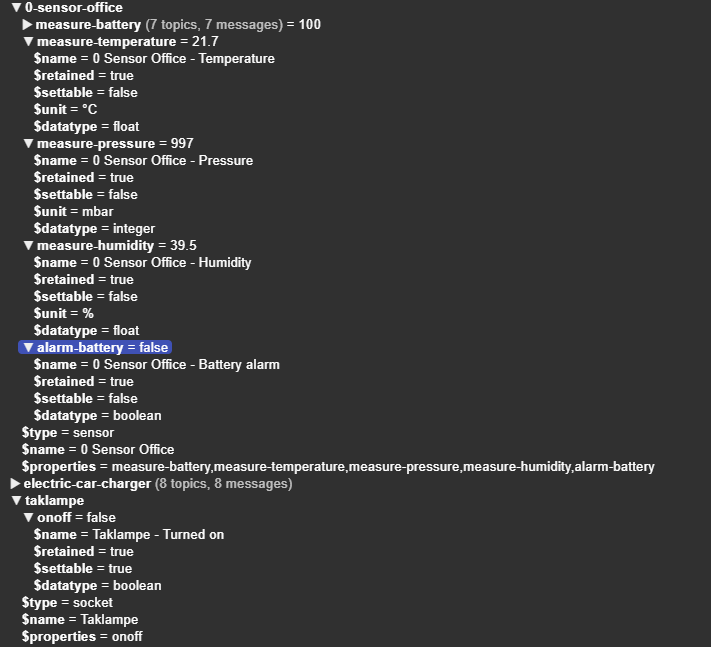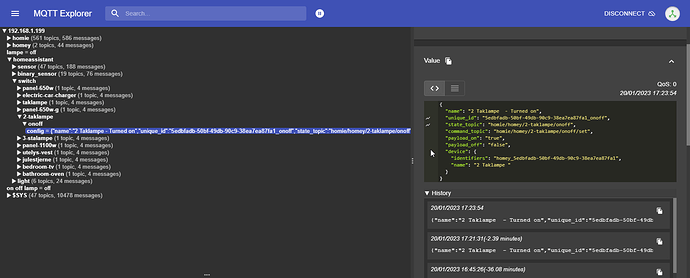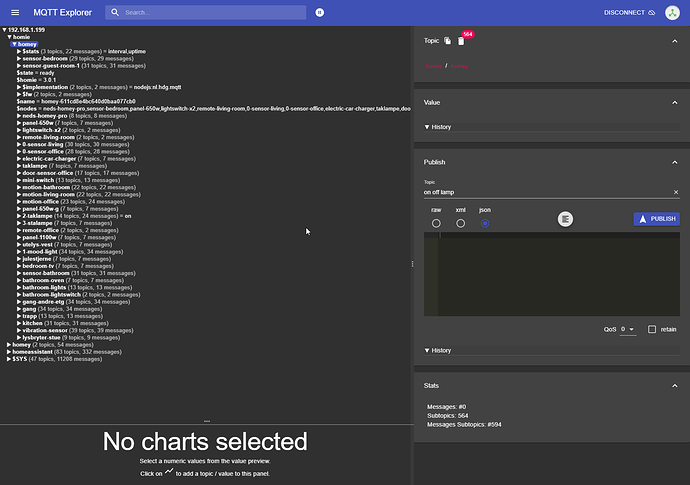I’ve over the last 24 hours been trying to set up HomeHabit with Homey.
I use a MQTT Broker running on linux mint, and MQTT HUB and Client running on Homey.
Using an MQTT Explorer, I can see that all the devices are broadcasting nicely, and everything seems to be working in terms of broadcasts.
In HomeHabit integrations, I have added the MQTT broker, and it’s connected successfully.
However, and here lies the crux of my issues, I cannot seem to find a single device to add to my dashboard. Does anyone have any experience with homey in combination with HomeHabit?
I saw a guy post on the Homey board, that HomeHabit works nicely with Homey. What is it that I’m not getting here?