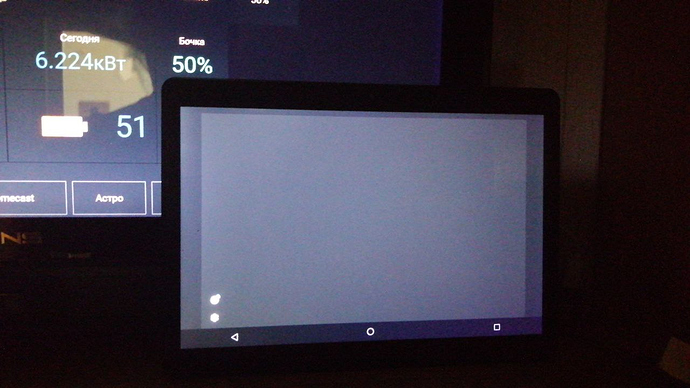Hi,
I’m keeping HomeHabit running, and it happened twice in the last few days where HomeHabit is not responding anymore after waking up the screen.
The screen is black, with only the cogwheel in the bottom left visible. Clicking on it is not doing anything, but I can still drag the left menu to open it. Clicking on any item in the menu does nothing, but the click animation (menu highligth) does work. I can force close the app and restart, then it works again.
I uploaded a debug report 30 minutes ago just after restarting the app.
Let me know if you need anything else.
Version:
HomeHabit: Latest beta 1.3
Tablet: Samsung Galaxy Tab S
Custom Rom: Lineage 14.1 (Android Version 7.1.2)