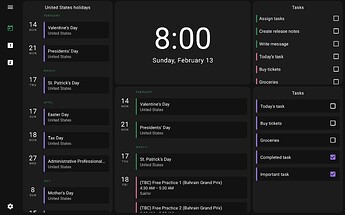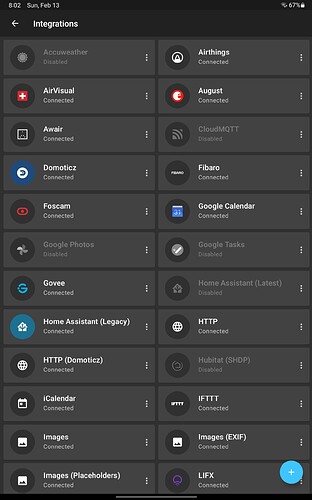A mix of tasks and calendar features in this release, with several features coming out of HomeHabit Labs. Enjoy!
Tasks widget
Tasks widget have been added last year as a HomeHabit Labs feature. Today it is generally available for all users.
The widget also adds optional compact layout to display more tasks in the same space. Original tasks layout is still available as a default.
Outlook Calendar integration
Outlook Calendar is another feature that comes from HomeHabit Labs. There is no visible changes to the integration, but it is now using the latest Microsoft API version.
Availability
Outlook Calendar integration available for all licenses:
Basic - 30 minutes refresh
Premium - 10 minutes refresh
Premium Plus - 10 minutes refresh
Microsoft To Do integration
This is a replacement for Outlook Tasks integration previously available in HomeHabit Labs. If you are already using Outlook Tasks integration, it will be automatically migrated to Microsoft To Do integration, so there is nothing you need to do to continue using it.
Availability
Microsoft To Do integration available for all licenses:
Basic - 30 minutes refresh
Premium - 10 minutes refresh
Premium Plus - 10 minutes refresh
Integration Manager improvements
There are many integrations available now, so Integrations screen needed a layout improvement to better accommodate larger lists.
In the new layout, integration items have the actions menu, similar to other manager screens. Also, disabled integrations are easier to distinguish.
Other changes
- Feature: Support for
input_textcomponent from Home Assistant (read only) - Fix: Selected dashboard page is reset after orientation change
- Fix: Withings integration fails to reconnect
HomeHabit 27.0
Available starting February 13, 2022