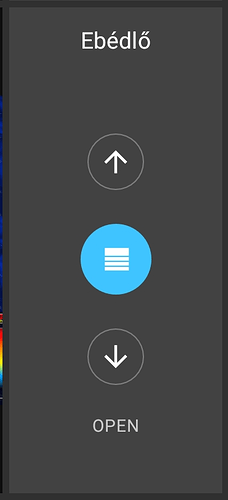Using HomeHabit 1.0 beta 19 with Home Assistant.
Have motorized rolling shutters receiving RF codes configured as covers like this:
cover:
platform: mqtt
name: "Ebédlő"
command_topic: "cmnd/rf-bridge-1/backlog"
payload_close: "rfraw AAB035050412F205BE02DA016829CCA481A3B2B2A3A3A3B2B2B2A3B2B2B2A3B2B2A3B2B2A3B2B2A3B2B2A3A3A3B2B2B2A3B2B2A3A3B2B2A355;rfraw 0"
payload_stop: "rfraw AAB035050412CA05F002C6017C2A08A481A3B2B2A3A3A3B2B2B2A3B2B2B2A3B2B2A3B2B2A3B2B2A3B2B2A3A3A3B2B2B2A3B2A3B2A3B2A3B255;rfraw 0"
payload_open: "rfraw AAB037060412980640029401C201222A62A581A3C2C2A3A3A3C2C2C2A3C2C2C2A3C2C2A3C2C2A3C2C2A3C2C2A3A3A3C2C2C2A3C2C2C2A3C2C2C255;rfraw 0"
set_position_template: "50"
They appear in Lovelace like this:

I have 3 buttons here each working properly. Arrow up opens the shutter, arrow down closes it. The Stop button in the middle stops moving of the rolling cover when I click on it.
In HomeHabit I can create a widget like this for the cover:
The problem: only open and close work. Only arrow up and arrow down work.
If I tap the middle button the rolling shutter doesn’t stop while moving, it toggles - immediately starts moving the reverse direction (just like when it does when the small widget is shown). If the roller was closing, tapping the middle icon doesn’t stop it, it starts opening it. And vice-versa.
It should not toggle, it should stop. Just like it does in Home Asisstant’s Lovelace ui.