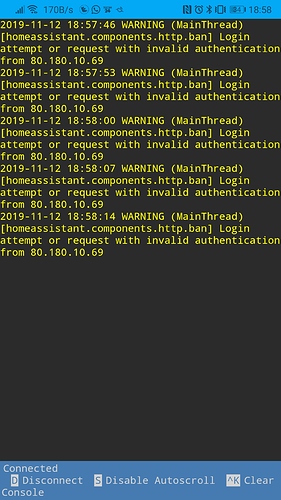Hi all,
I have SSL certificate issues with duckdns/letsencrypt. Certificates are working fine with browser/AWS integration etc.
Note this issue only occurs with my Android 7.1 tablet, my Android 9.0 tablet works fine.
There seems to be a couple of threads related to this and it seems unresolved with letsencrypt/duckdns, has anyone gotten it to work consistently with this setup?
HomeHabit connects to HA and works great for about 5 minutes, then it stops connecting.
Platform shows “Unable to verify SSL certificate” after I enter the Legacy password.
Closing down the app and re-opening allows it to work for another 5 minutes or so.
I’m using a Legacy API password.
I’ve also tried the latest beta build.
Thanks for such an awesome s/w, its so much faster than using lovelace.
** Edit
Looking further into this issue, it seems to be occurring during reconnections.
I left the app running with the screen saver overnight without any issues, however if I open another app and go back into homehabit, it tries to reconnect with the same SSL error.
It will then start working again after the app is closed/reopened.