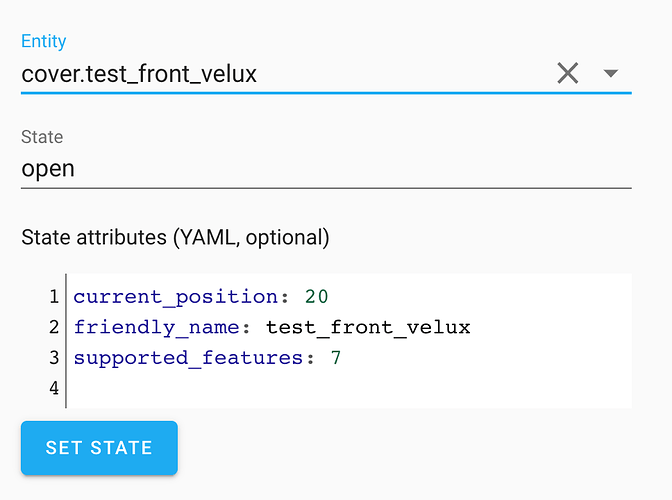Hi Igor,
I just noticed a cosmetic bug today.
I have two devices in a group in HA, I can add this group as a dimmer widget and it works great.
However, when I change the position, say if i move the slider to 50%, the devices correspond correctly
Homehabit shows 50%, then a couple of seconds later, it shows 100%
So irrespective of the actual position, Home Habit always shows 100%
Love Lace / Home Assistant reports the correct group position at 50%
Thank you.