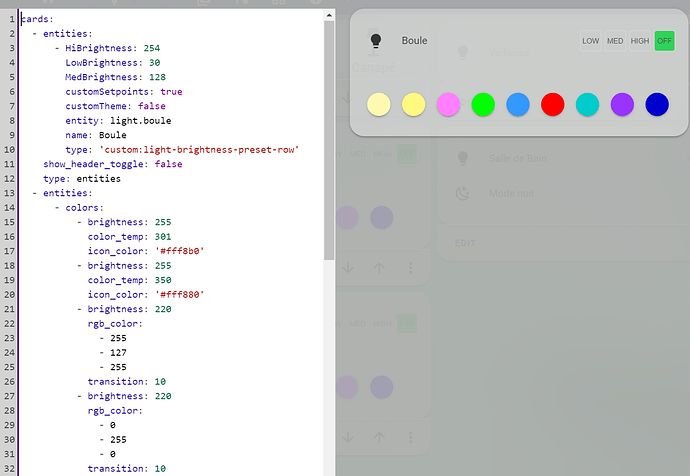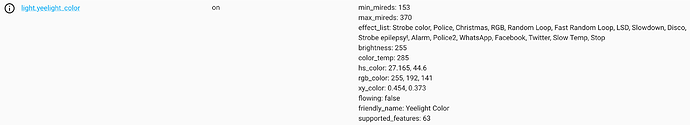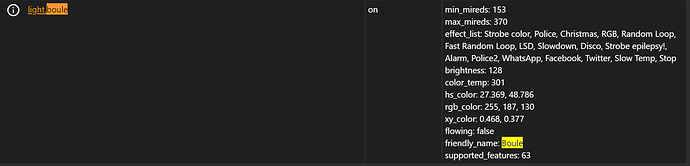Hello !
i’m trying to use dimmer and color for my yeelight but it goes very strange. Dimmer is working until i’m using color. If i choose a color, dimming not working anymore. For exemple, i set dimming to 100% and in reallity, lights are set to 30% or I set dimmer to 0% and light didn’t turn off.
That’s a little strange. Any advise on it ?
@stban1983 welcome to the community!
Just to confirm, do dimmer and color picker work correctly when used from HA UI?
Thank-you Igor!
Yes from HA UI color picker and dimmer working well. But if i’m using dimmer and color picker with HomeHabit then use dimmer with HA, it’s not working. Like the bulbs were not calibrated anymore.
Ok, I will test with some other lightbulbs (don’t have yeelights for testing) and see if that shows the same behavior. Will update.
Great thanks 
if you need some test or log, let me know!
I have done some test yesterday: problem is with color picker. When i set a color/white, dimmer is completly lost. Strange thing is if i set 100% on homehabit, Home Assistant and the Yeelight app show 100% too but the light isn’t at 100% for sure. To correct this, i have to go to the Yeelight app and set a new color, then, tada, the brightness is at 100%
Hope it will help you
I set up a new yeelight bulb. I was surprising because this bulb was working with HomeHabit. Then i update the firmware and the bulb does’nt work well anymore with color picker and dimmer.
@stban1983 is this still an issue for you?
I’ve got to test with actual yeelight color bulb and seems like both HomeHabit and HA UI work as expected right now.
Hi @igor. Unfortunately it doesn’t work for me.
To test:
Set a white color with the color picker and play with the brightness. I’ve read something, it was talking about to use HSV for yeelight instead of something else… I will search the link (it was a github issue on home assistant)
For exemple, in Home Assistant, i use custom:light-brightness-preset-row and it works well. It uses brightness settings from 0 to 254 and for white color:
color_temp: 301
which yeelight bulb model do you have?
Yeelight app show me : yeelight.light.color3
I have tested on color2 earlier, so maybe there is some difference. Which would be surprising since it is the same HA integration.
Btw, I don’t actually see color3 in supported list of devices for Yeelight component: https://www.home-assistant.io/integrations/yeelight/
On HomeAssistant, what model do you use ?
i set model: RGBW
On the bulb: MJDP02YL
color2 - testing bulb is YLDP06YL model
ok, this looks exactly the same between two bulbs, so either I’m just not reproducing steps in the same way, or there is some difference under the hood in HA.
I find my link who explain the problem, (not the real link but in gitmemory (?))
https://www.gitmemory.com/issue/home-assistant/home-assistant/27819/543324591
Thanks for the link.
So it looks like that problem is present within HA UI as well, and nothing was fixed. However for you it always works in HA but only breaks when using HomeHabit app to control?