When I click this “Cool” mode icon my AC actualy goes into “Auto” mode which is not correct…
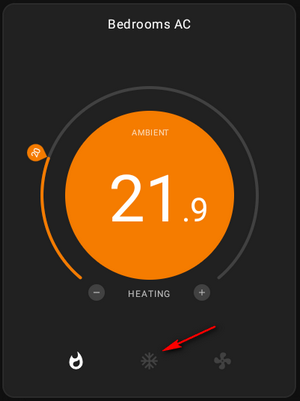
This is how it looks in home Assistant where it is in the Heat/Cool or 'Auto" mode…
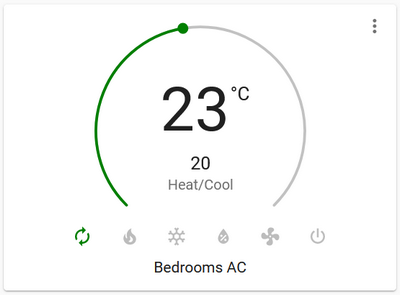
If I switch between the modes in home Assistant then it perfectly shows the state in HomeHabit…