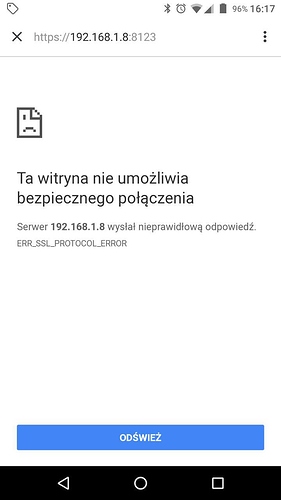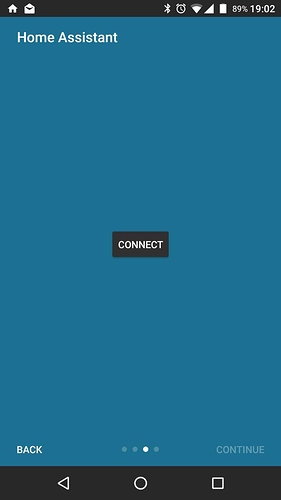Hi all,
I have just installed Home Habit but when I’m trying to connect with my Home Assistant - I can’t.
Steps which I take:
- Run Home Habit
- Click Get Started
- Home Assistant
- Type: http://192.168.1.8:8123
- Click Continue
- Click CONNECT
- Here is what I get:
It looks like the app tries to connect via HTTPS, but my Home Assistant’s address is: http://192.168.1.8:8123
I don’t know why.
Please help, I would like to test Home Habits app but I just can’t.
Regards