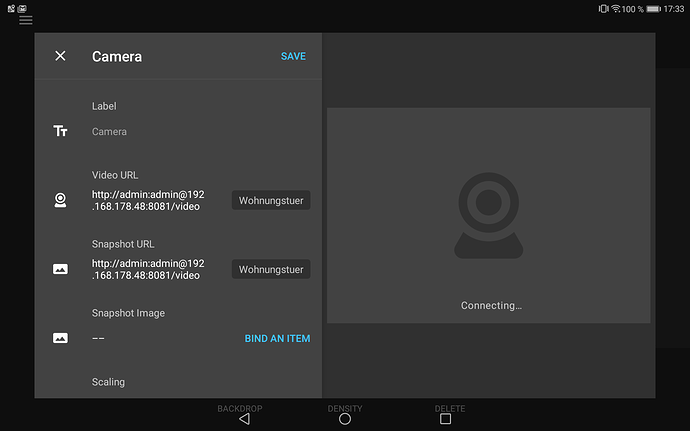When trying to setup the Camera widget using a MJPEG stream I can’t see anything. In addition the app is crashing when I have the MJPEG stream available.
(Using static snapshot images are working, but I prefer the real-time stream).
Using OpenHAB 2.3 with Samsung Tablet.
Regards,
Michel