Hi,
I use many Foscam 9900p cameras in my home. These ones do not support mjpg video stream only RTSP is supported. It would be great to implement RTSP for the live video popup. Until now I receive only video not supported.
best regards René
Hi,
I use many Foscam 9900p cameras in my home. These ones do not support mjpg video stream only RTSP is supported. It would be great to implement RTSP for the live video popup. Until now I receive only video not supported.
best regards René
I know it’s maybe not the best solution but I’m using motioneyeos to convert my fowcam and all my rtsp steams into MPEG and it works fine also with ki e streams in the app
RTSP support is added for the next release.
Incredible thanks a lot Igor.
Hi Igor,
I have tried the new beta 19 this morning. But the video shows still video format error. I use the RTSP stream from an Foscam 9900p camera.
best reagards René
There is always a possibility of Android version not supporting particular video codec. What is the Android version on that device? Also, if you have VLC or similar streaming software, can you check what is the video codec on that stream?
Hi,
below the info from MPC:
Video: NV12 2048x1080 (16:9) 15.167fps
AM_MEDIA_TYPE:
majortype: MEDIATYPE_Video {73646976-0000-0010-8000-00AA00389B71}
subtype: MEDIASUBTYPE_NV12 {3231564E-0000-0010-8000-00AA00389B71}
formattype: FORMAT_VideoInfo2 {F72A76A0-EB0A-11D0-ACE4-0000C0CC16BA}
bFixedSizeSamples: 1
bTemporalCompression: 0
lSampleSize: 3317760
cbFormat: 1152
RTSP URL is:
rtsp://usrxxx:pwdxxx@192.168.0.13:80/videoMain
VLC info:
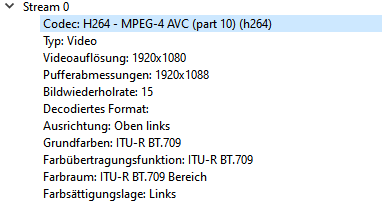
Same for me.
@rene54321/@Brian_Jefferys there is a bug in current version that you need select Live in snapshot interval property for RTSP stream to work. Otherwise, the widget tries to generate 10 second snapshots from the video stream, which is not possible with RTSP.
That maybe the reason the stream didn’t work in your case.
I have it set to live.
HI Guys,
I have a general error with RSTP. I hoped today release will fix the problem but it did not. I still get the same Connectin…than Video Format Error on the Camera Widget.
Cameras are set up on Home Assistant:
Snapshot interval is Live.
Any ideas?
Hi Igor,
for my Foscam 9900P the RTSP widget is still not working. I get “Video format error”.
best regards René
Hi guys, same here.
I had the same issue and solved it by changing configuration of Home Assistant:
camera:
- platform: ffmpeg
input: rtsp://...Any news here?
RTSP stream doesn’t work for me too.
Homehabit only shows “video format error”
Codec information via VLC
Stream 0
Typ: Video
Codec: H264 - MPEG-4 AVC (part 10) (h264)
Auflösung: 2560x1922
Bildschirmauflösung: 2560x1920
Decodiertes Format: Planar 4:2:0 YUV
Stream 1
Typ: Audio
Codec: MPEG AAC Audio (mp4a)
Kanäle: Stereo
Abtastrate: 32000 Hz
Reolink RLC-520
@Boogieman nothing new at this time. The app relies on Android OS to process video, so if it is not working for some reason, there is no solution so far.
There is some exploration done to see if there are other video processors that can be used, but nothing planned at this point.
Hi Igor,
I’m just replacing my old Foscam cameras to newer once, which can only provide RTSP streams. So, showing an RTSP stream in HomeHabit would be essential for me. One possible solution which would work is to convert the RTSP stream into MJPG, but this takes so many CPU resources that it’s not an option for 7 cameras. I checked “Fully Kiosk Browser” App and this app is able to show my RTSP streams (cameras) which I defined in Home Assistant. So, basically there seems to be a way to get this solved.
As RTSP streams seems to be the standard for newer cameras it might make sense to investigate into getting RTSP streams also available HomeHabit?
Regards,
Michel