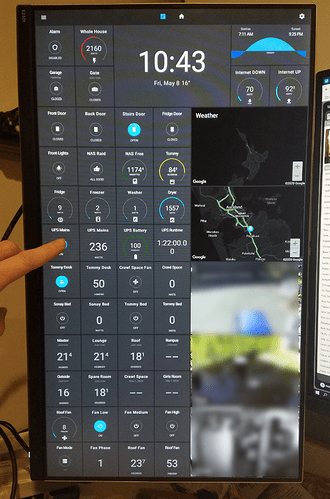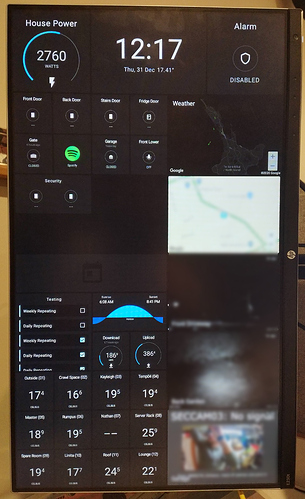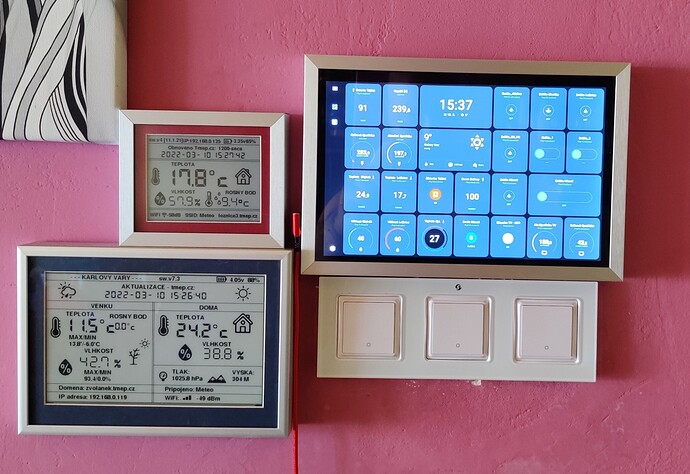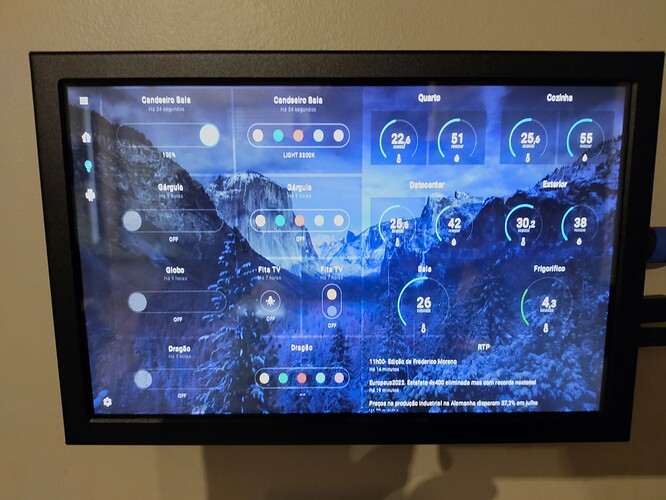Wow. That’s a lot of widgets.
I spent a bit of time trying to search out large tablets to display more at once. I failed as there aren’t any recent android tablets bigger than 10 inch. I never thought to look at touch screens. What is it hooked up to? Just that board running android with output to screen? Easy to set up with touch?
That said, I ended up going for 8 inch amazon fires. The price was amazing, but also I have them on display in highly visible places, rather than hidden away as an administrator console, so I wanted them easy to understand and use, and attractive.
I’ll be watching this though, to see how you get on.