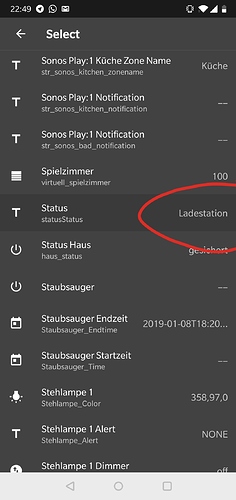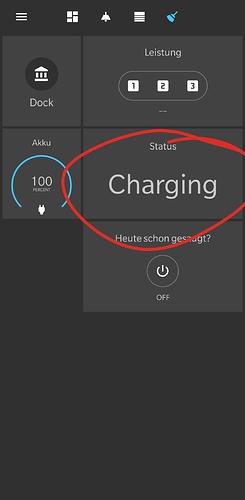@igor Tried it, sorry to say that, nur its not working.
In dropdown menu to select the value translation is shown, but the widget shows still the original text.
Even creating the widget new didnt solve the Problem.
What is the item type? Is it Text? It might be getting confused which state to take in a widget.
I believe other item types should work. Meanwhile, I will check on Text items.
its a String item
Yes, it is being implemented now. Should be available soon.
@Boogieman no, the version with the fix didn’t go out yet. Should be out tomorrow. Sorry for the wait.
@Boogieman New beta channel version that contains the fix has been pushed out minutes ago. Let me know how it goes. Might take few hours to get to your Play Store.
Will try it tomorrow when I am at home.
Thx
That’s great! Thanks for confirming.
Hmmmm.
But number items are gone in the selection list for mode widgets?!?
EDIT: Actually let me confirm, the change in previous version might have affected this, when number items are processed as strings.
If understand your message correctly, number items were not supported for mode widget (scene widget?).
Can you provide more details about item config and widget config not working?
I think your understanding is correct.
For example:
This is an item configured for selecting the fan power of my xiaomi vacuum
Number actionFan "Vacuum Fan" (gVac) {channel="miio:vacuum:03D9E16D:actions#fan" }
Until now, I used it in scene widget. But now if I want to bind an item, there are only text (string) items in the selection list. Neither in standard style nor in mode style.
An other example
A simple proxy number item to choose different scenes for my hues
Number proxy_scene
to which I send a simple number and a rule does the rest.
Transformation works fine and items are completly back in selection list.
Great Job