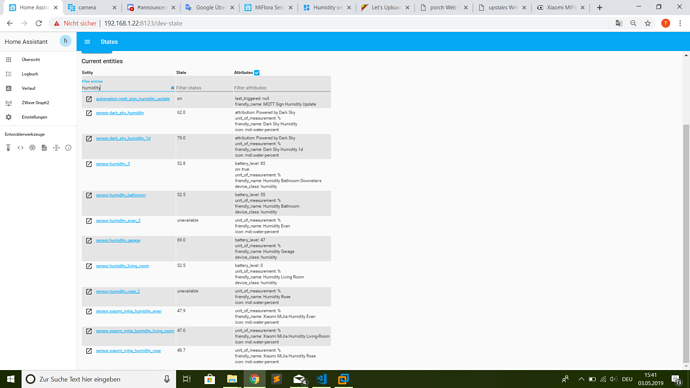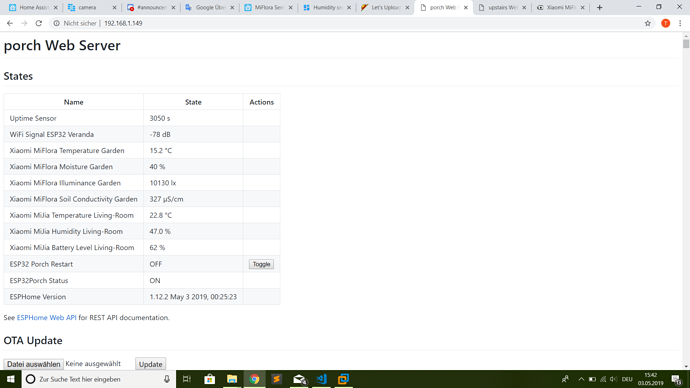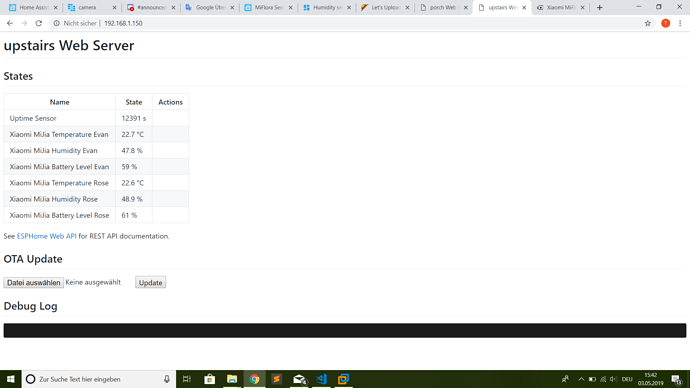@TommySharp I mean beta enrollment inside the Play Store on the app listing page. Beta versions get pushed out every few days in between main releases.
Thanks for the reply but i use latest version and sensors won’t show up. Another thing: I’d like having switches / lights in room widget… I can add switch but it won’t allow me to add a light for that. >Is that planned?
What is the app version?
Can you give more detailed how it is not working? You can’t install it at all?
Ok, that version should have it. What is the Home Assistant component that has humidity sensor?
It’s a sensor with attribute % and state with humidity value…I’m using xiaomi sensors and esphome for reading out humidity and temperature ble devices
This is very helpful! Let me check on it
I try to help where I can  I’ll make a list of bugs and the related videos I think it’s the best way to do though
I’ll make a list of bugs and the related videos I think it’s the best way to do though
Is this taken on Beta 14 (2153) version?
nope… 2169 even… i still have the issue that i sometimes have to swap between two apps to get icons or entites …  Might be my phone also … Xiaomi note 5
Might be my phone also … Xiaomi note 5
Maybe, there was a bug that might have been related, but it should be fixed in that version.
It is definitely a weird bug.
But you could see that in my video right?
Yes, definitely still were 
know what’s the issue now, device_class humidity wasn’t recognized correctly, so it was treated as generic numeric sensor instead. Fix should be coming soon.
Great! Thanks!
Fix is rolling out in Beta 14 (2170)
Humidity has been fixed! Thanks. Now I’d just like having light buttons… either with switch or even light?. Might this be possible?
Could you also add pressure ?
@Thorsten_Frohlich a bug with not being able to control lights in Room widget is fixed for the next release.