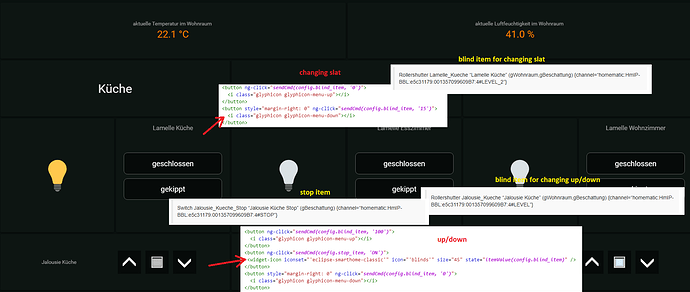i am using homematic for shutters and switches. i can bind the switch items, but nothing happend at a click on them.
communcation between oh and homematic with the eg. basis ui of oh works.
the alpha version works also.
Can you provide the config for items in question?
i can do it in the evening (timezone germany), but i don’t think that it is a problem of the item config in oh. all UIs of oh work, like basic ui, paper ui, the android app of oh, your alpha of rotini project.
i will try a new installation of the rotini in the evening.
Thanks. I’m mainly want to make sure to test with exact same item config to get better understanding which part of the system might be at fault.
ok, i reinstalled the rotini app, added the platform OpenHAB without user credentials (like i do it before) with a bad result.
now i can’t bind any item on the widgets, because no item is listed. i tried switch, sensor, shutter, weather. before reinstalling there were some items exept the shutter widget. i didn’t tried to add a new item for a switch to test this case. i think the item config were in the cache of the tablet and in the newer versions of the app ist a bug, so the app can’t refresh the item list.
i tried to add the platform with and without user credentials and with “http://” and without, in all cases i didn’t get any error messages. the ip and the port are correct, the legacy app works.
What OH version do you have?
I still wasn’t be able to reproduce the same behavior. So I pushed out a patch version that has few possibly related fixes. Please try it out when you get a chance (it could take a few hours to distribute).
hi, now it seems to work. reinstalled rotini, reboot homeserver and wait some days. the the rollershutter is listing the correct items, but i can’t stop. up or down is only possible?
Next bug in communications with oh. After reinstalled the APP, i added some New Window sensors to the oh config. Non of the New are listed, i can only bind the old Sensors.
The last reported bug, (…old sensors) ist obsolet. if there are string items in sensor widget, i can bind it correctly.
Got also the same problem here. Can’t stop shutters. That’s cause of shutters use an extra channel to stop in homematic.
channel for up/down is
homematic:HmIP-BROLL:e5c31179:0011170995E86E:4#LEVEL
channel to stop
homematic:HmIP-BROLL:e5c31179:0011170995E86E:4#STOP
So i should bind two channels on one widget.
Next problem to me is. I am using rollershutters and blinds at home. Blinds also have an extra channel to stop just like rollershutters.
Up/Down for blinds works very well with the rotini widget, but rollershutters not. Got that problem in HabPanel the same. But there i was able to change the states for up down.
Blinds use level 100 for up and 0 for down
Rollershutters do that vice versa. 0 for up and 100 for down. (dont ask me why, and its not possible to change states in homematic ccu2)
Next thing is, blinds got also an extra channel for changing the slat (right word?). This item uses also 0 for closed and 100 for opened. Solved that in Habpanel with a switch between two states.
sendCmd(config.blind_item, ‘0’) // closing slat
sendCmd(config.blind_item, ‘15’) // to open the slat approx 45 degrees
I know, rotini is still in alpha/beta state but in my opinin its nevertheless the beautiest visualisation
Do you have two items defined for both those channels? If so, do you happen to know the type of those items?
Yes, for rollershutters i got 2 items:
up/down
Rollershutter Rolladen_Buero “Rolladen Büro” (gArbeitszimmer,gBeschattung) {channel=“homematic:HmIP-BROLL:e5c31179:0011170995E86E:4#LEVEL”}
stop
Switch Rolladen_Buero_Stop “Rolladen Büro Stop” (gBeschattung) {channel=“homematic:HmIP-BROLL:e5c31179:0011170995E86E:4#STOP”}
Blinds got three items
up/down
Rollershutter Jalousie_Kueche “Jalousie Küche” (gWohnraum,gBeschattung) {channel=“homematic:HmIP-BBL:e5c31179:001357099609B7:4#LEVEL”}
stop
Switch Jalousie_Kueche_Stop “Jalousie Küche Stop” (gBeschattung) {channel=“homematic:HmIP-BBL:e5c31179:001357099609B7:4#STOP”}
changing slat
Rollershutter Lamelle_Kueche “Lamelle Küche” (gWohnraum,gBeschattung) {channel=“homematic:HmIP-BBL:e5c31179:001357099609B7:4#LEVEL_2”}
For changing the slat it would be great to to that with 2 or 3 fixed states and not a “dimmer”, i think thats to much with a dimmer item.
Hello,
thanks boogieman for that info and workaround. the have the STOP-Bug also …
But in my opinion, a nicely designed rollershutter widget in rotini should support the stop channel and the up/down channel. seperate stop switch widgets didn’t looks great.
@igor: can u fix this?
Sure, that’s my opinion too.
But i got one more problem. This problem only occur to the rollershutters (blinds are working). If i close them using the widget everything is ok. But after open it by using the widget, the state sticks at “closed” and i can’t use the widget until i close and open the app.
@igor
which command is used in the widget for up/down. Is it up/down themselves or is it changed my levels 0 / 100?
In Habpanel i am using level and it works.
Is it possible to integrate an option to choose by myself the command in a widget?
Ok, i can see the commands are used in the widget.
2017-11-23 14:11:26.141 [ome.event.ItemCommandEvent] - Item ‘Rolladen_Buero’ received command DOWN
2017-11-23 14:11:26.160 [vent.ItemStateChangedEvent] - Rolladen_Buero changed from 1 to 100
2017-11-23 14:11:26.364 [vent.ItemStateChangedEvent] - Rolladen_Buero changed from 100 to 1
2017-11-23 14:11:47.172 [vent.ItemStateChangedEvent] - Rolladen_Buero changed from 1 to 100
2017-11-23 14:11:49.359 [ome.event.ItemCommandEvent] - Item ‘Rolladen_Buero’ received command UP
2017-11-23 14:11:49.381 [vent.ItemStateChangedEvent] - Rolladen_Buero changed from 100 to 0
2017-11-23 14:11:49.467 [vent.ItemStateChangedEvent] - Rolladen_Buero changed from 0 to 100
I think it would be better using levelstates for homematic rollershutter/blind users.
Are you saying there is bug with Openhab homematic binding? UP/DOWN should be supported.
I think so.
Like you see in my posted log. If i push the down button, item received -> 100 (closed) -> 0 (open) -> 100. And i only pushed once.
And after that i opened the rollershutter changed from 100 to 0 and 0 to 100. And the state shown in widget is closed (and the shutter is open). After that i can’t control the shutter till i close the app and start it again.
Btw. in Homematics WebUI 100 means fully opened and 0 fully closed.
Perhaps that’s the problem